How to start
spending with
your Plum Card
The Plum Card is the new way to spend and manage your money, all in one place.
-
Order your Plum Card on the app and follow the step on your Home screen to activate it once it arrives.
-
Load your Plum Card with money from your Primary Pocket or linked bank account.
-
Start spending while still moving towards your financial goals with help from Plum's budgeting features and spending summaries.
Where can I use
my Plum Card?
You can use your Plum Card anywhere that Visa is accepted. Pay in restaurants, shops and for your online spends. You can also add your card to Google Wallet™ and tap to pay everywhere contactless payments and Google Pay™ are accepted.
Unlike banks, Plum won't charge you for using your card abroad. You'll just be charged Visa's daily exchange rate.
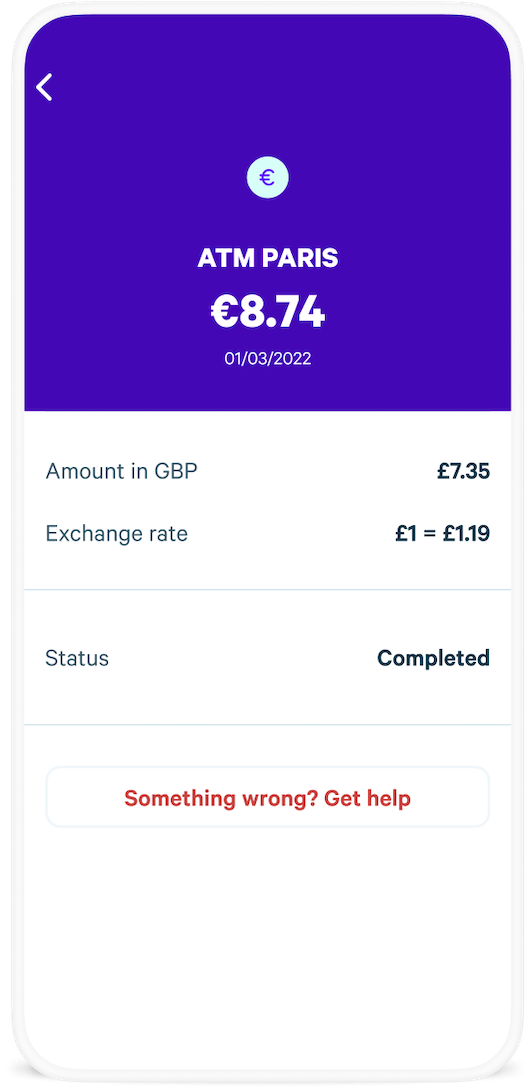
Common questions
Our Plum Card is available for all UK customers who subscribe to our Ultra tier (charged at £4.99 per month).
To order your own Plum Card just tap the promotional message shown on your app Home screen.
Once you’ve activated your Plum Card you’ll be able to find the PIN on your app Home screen.
Just tap the Card tile and you’ll be taken to a dedicated area where you can select ‘Manage card’ and then ‘Show PIN’.
Please note that the PIN for your Plum Card is not the same as the PIN you use for your Plum app.
You can find a breakdown of all the previous transactions that you’ve completed using your Plum Card.
Just head to your app Home screen and tap the Card tile.
To activate your Plum Card just head to your app Home screen, where you should see a message telling you that ‘Your Card is on the way’ and to ‘Tap here to activate it’.
To activate your Card you’ll need to enter the last 4 digits of the long number shown on it.
You can load your Plum Card with money from your Primary Plum Pocket or from your linked bank account.
Just tap on the Card tile from your app Home screen, then hit ‘Deposit’ to enter your chosen amount.
If you can’t find your Plum Card, or if you suspect the security of your Card has been compromised, the first thing you should do is immediately freeze the Card.
To freeze your Plum Card, head to your app Home screen and then select the Card tile. From here you can choose ‘Manage card’ and then ‘Freeze card’.
Once you’ve frozen your card we suggest that you review the recent transactions made using your card. If you find any suspicious activity you should report this to us by using ‘Chat to human’ in the app or by emailing help@withplum.com.
If you have any other questions you can visit the full FAQ.
The Plum Card is issued by PayrNet Ltd pursuant to licence from Visa. PayrNet Ltd is authorised by the Financial Conduct Authority to conduct electronic money service activities under the Electronic Money Regulations 2011 (Ref: 900594). PayrNet Ltd is a wholly owned subsidiary Railsr and provides regulated financial services to Railsr customers. Railsr is a trading name of Railsbank Technology Limited.
Let's get started
Download the app now to join 2 million people already on their way to scoring their financial goals.

on iOS or Android
